使用 OpenAI 通过 Vanna.AI (推荐)、Vanna 托管向量数据库 (推荐) 为 Postgres 生成 SQL
本 Notebook 逐步演示了如何使用 vanna Python 包通过 AI (RAG + LLMs) 生成 SQL,包括连接到数据库和训练。如果您还未准备好在自己的数据库上进行训练,仍然可以使用一个示例 SQLite 数据库 进行尝试。
您想使用哪个 LLM?
-
[已选] 通过 Vanna.AI 使用 OpenAI (推荐)免费使用 Vanna.AI 生成您的查询
-
OpenAI使用您自己的 API 密钥使用 OpenAI
-
Azure OpenAI如果您在 Azure 上部署了 OpenAI 模型
-
Anthropic使用您的 Anthropic API 密钥使用 Anthropic Claude
-
Ollama免费在本地使用 Ollama。需要额外设置。
-
Google Gemini使用您的 Gemini 或 Vertex API 密钥使用 Google Gemini
-
Mistral via Mistral API如果您有 Mistral API 密钥
-
其他 LLM如果您有不同的 LLM 模型
您想将“训练”数据存储在哪里?
-
[已选] Vanna 托管向量数据库 (推荐)免费使用 Vanna.AI 托管向量数据库 (pgvector)。无需额外设置即可在不同机器上使用。
-
ChromaDB免费在本地使用 ChromaDB 的开源向量数据库。无需额外设置——所有数据库文件将在本地创建和存储。
-
Qdrant使用 Qdrant 的开源向量数据库
-
Marqo免费在本地使用 Marqo。需要额外设置。或者使用他们的托管选项。
-
其他向量数据库使用任何其他向量数据库。需要额外设置。
设置
%pip install 'vanna[postgres]'
import vanna
from vanna.remote import VannaDefault
api_key = # Your API key from https://vanna.org.cn/account/profile
vanna_model_name = # Your model name from https://vanna.org.cn/account/profile
vn = VannaDefault(model=vanna_model_name, api_key=api_key)
您想查询哪个数据库?
-
[已选] Postgres
-
Microsoft SQL Server
-
MySQL
-
DuckDB
-
Snowflake
-
BigQuery
-
SQLite
-
Oracle
-
其他数据库使用 Vanna 为任何 SQL 数据库生成查询
vn.connect_to_postgres(host='my-host', dbname='my-dbname', user='my-user', password='my-password', port='my-port')
训练
您只需要训练一次。除非想添加更多训练数据,否则无需再次训练。
# The information schema query may need some tweaking depending on your database. This is a good starting point.
df_information_schema = vn.run_sql("SELECT * FROM INFORMATION_SCHEMA.COLUMNS")
# This will break up the information schema into bite-sized chunks that can be referenced by the LLM
plan = vn.get_training_plan_generic(df_information_schema)
plan
# If you like the plan, then uncomment this and run it to train
# vn.train(plan=plan)
# The following are methods for adding training data. Make sure you modify the examples to match your database.
# DDL statements are powerful because they specify table names, colume names, types, and potentially relationships
vn.train(ddl="""
CREATE TABLE IF NOT EXISTS my-table (
id INT PRIMARY KEY,
name VARCHAR(100),
age INT
)
""")
# Sometimes you may want to add documentation about your business terminology or definitions.
vn.train(documentation="Our business defines OTIF score as the percentage of orders that are delivered on time and in full")
# You can also add SQL queries to your training data. This is useful if you have some queries already laying around. You can just copy and paste those from your editor to begin generating new SQL.
vn.train(sql="SELECT * FROM my-table WHERE name = 'John Doe'")
# At any time you can inspect what training data the package is able to reference
training_data = vn.get_training_data()
training_data
# You can remove training data if there's obsolete/incorrect information.
vn.remove_training_data(id='1-ddl')
```## Asking the AI
Whenever you ask a new question, it will find the 10 most relevant pieces of training data and use it as part of the LLM prompt to generate the SQL.
```python
vn.ask(question=...)
启动用户界面
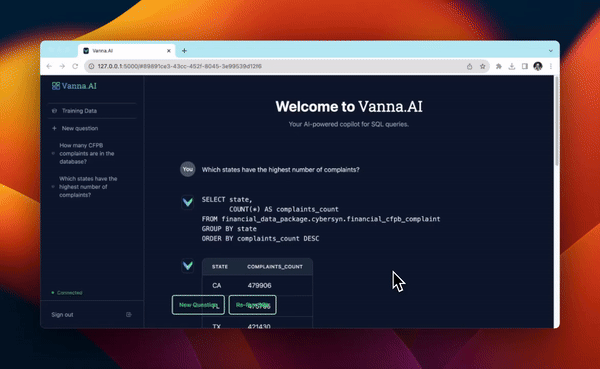
from vanna.flask import VannaFlaskApp
app = VannaFlaskApp(vn)
app.run()
